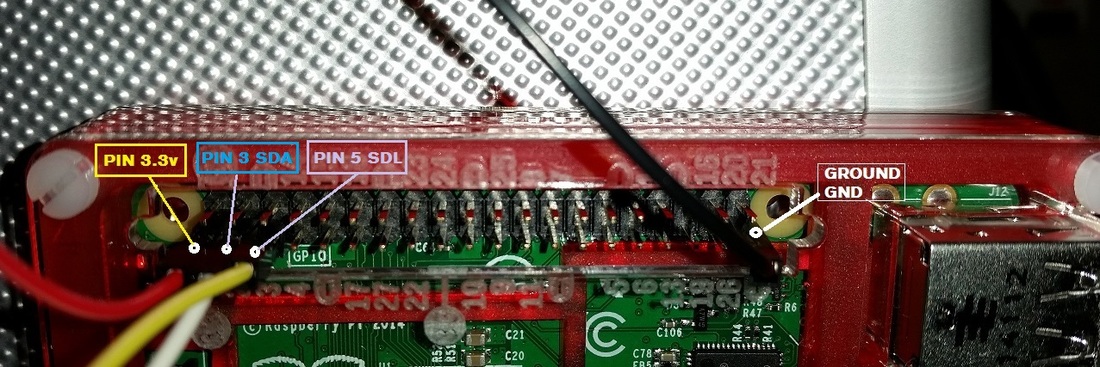What is it?An accelerometer is a device that measures acceleration ("g-force"). I bought one from @Pimoronin an Adafuit ADXL345 (a triple axis accelerometer) which costs around £16. Pimoroni provide a really useful python module to get started with the ADXL345. Martin O'Hanlon has a good set of instructions to set up the component and this is based on it as a beginners guide.
1. Getting StartedFirstly it needs connecting up, this is the part which I found the most tricky, once all the pins are soldered in, then connect the cables. There are four connections : GND - GND, 3V - 3V3, SDA - SDA, SCL - SCL. And this is the part where I was stuck! However below are the pin numbers that I used on a B+ model., which means the GND is further down. The pin numbers refer to the physical pin not the GPIO number,
Pin 39: GND - GND, Pin 1: 3V - 3V3, Pin 3: SDA - SDA, Pin 5: SCL - SCL. 2. Preparing the PiThe ADXL345 uses the I2C bus, which requires you to change and configure a few lines of code on your Raspberry Pi:
Load the LX Terminal and type: sudo nano /etc/modules Add the following lines to the end: i2c-bcm2708 i2c-dev Save the code and then remove I2C from the blacklist, comment it out using a hash # , open the following file: sudo nano /etc/modprobe.d/raspi-blacklist.conf when it loads change the blacklist i2c-bcm2708 so it reads #blacklist i2c-bcm2708 Reboot to make the changes, type, sudo reboot |
3. Install the SoftwareNext up install the python modules for the I2C, ensure the Pi is connected to the Internet and load the LX Terminal, type the following:
sudo apt-get install python-smbus i2c-tools git-core then type sudo reboot 4. Testing the ADXL345It is possible to test that the I2C is working properly and that the software is installed. The I2C should pick up the accelerometer on address 53.
In the LX Terminal Type: sudo i2cdetect -y 1 5. Python ModuleThe ADXL345 requires a Python module to support the programs you will code. This can be downloaded at GitHub but it is below. Save the file into the Raspberry Pi home folder Home/Pi and ensure that it is saved in the same folder where your program will be saved. (Thanks to Jonathan Williamson)
6. Test ProgramsBelow are two example programs to try, the first measures the change in the X. Y. Z in Gs and the second as the change in acceleration.
| ||||||||||||||||||
- Home
- Python
- Ras Pi
-
Pi Hardware
- Pi-Hacks
-
Pi-Hacks 2
- The Joker
- Hologram Machine
- Google Vision: Camera Tell
- Yoda Tweets
- Pi Phone
- Darth Beats
- Twitter Keyword Finder
- Crimbo Lights Hack
- Xmas Elf
- Halloween 2016
- Halloween Hack 2015
- Socrative Zombie
- Voice Translation
- The Blue-Who Finder
- GPIO, Twitter
- Pi Chat Bot >
- PiGlow & Email
- Pibrella Alarm System
- SMS with Python >
- Pi-Hacks 3
- Minecraft
- Computing
- Contact Me
- Random Hacks