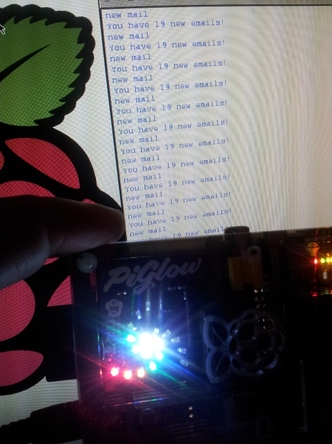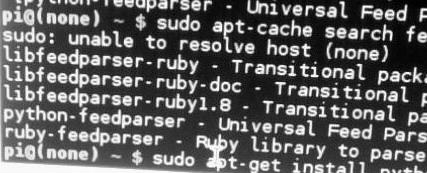PI PROJECTS: PiGlow & Gmail
What is it?This project combines a Python Parser that checks for emails and a response from the PiGlow based on the number of emails received. A Parser is the process of analysing a string of symbols.
|
How To:If you need to, buy your PiGlow here
In the LX Terminal : Update your Pi Sudo apt-get update Upgrade your Pi Sudo apt-get upgrade Search for the python Parser in the repositories, this will list the latest version Sudo apt-cache search feed parser Install the Parser sudo apt-get install python-feedparser Check your Email with Python
Ensure that the Raspberry Pi is connected to the internet. You may also require a Gmail account, this simple Parser email program checks your Gmail account inbox and returns the number of emails in the inbox. Email Test Parser Program This basic program combines the Parser and PiGlow, it checks the number of emails every few seconds and then the PiGlow responds depending on the number of emails. (Requires PiGlow module). All new emails are displayed as a full wheel, the top arm indicates that no new emails have been received and all LEDs go out if emails are deleted. PiGlow and Email Program Run the programs in the LX Terminal: sudo python emailexample.py (Ensure that the Parser and PiGlow modules, .pyc are install or in the same folder as the files you are executing) . |