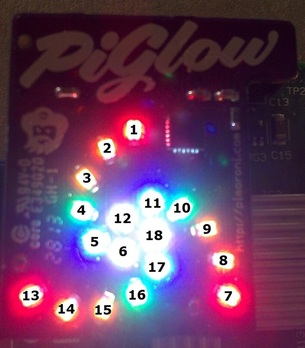PI PROJECTS: PiGlow
What is it?PiGlow is a nifty LED spiral that fits onto the GPIO board of your Pi, then you can create a cool hypnotising light display. Watch your retinas as the LEDs are extremely bright, like lasers!
How To:Buy your PiGlow here
Fit it to the GPIO pins Update your Pi: Sudo apt-get update Upgrade your Pi sudo apt-get install python-smbus Sudo apt-get upgrade Enable the i2c communication protocols using nano, Load the LX Terminal up, or the Command line, type sudo nano /etc/modules Type the codes below into the file and control x to exit, you will be prompted to save, make sure your do!
sudo nano /etc/modprobe.d/raspi-blacklist.conf # blacklist spi-bcm2708 # blacklist i2c-bcm2708 Intstall the python libraries and reboot, sudo apt-get install python-smbus sudo reboot Any example script is available here |
Coding each LEDI wanted to identify and then program each individual LED then I can create my own customised light patterns
You will require a number of files: Download the PiGlow Module and save it into the same folder as an PiGlow Python code files you are using. (from @Boeeerb) Each LED is numbered as shown in the diagram below. They can be enabaled with the code pg.led(13, brightness,) , where the brightness is a level between 0 and 200. BUT watch your eyes! Now each LED is controllable you can customise a light pattern, try the LED wheel, a very simple 'Catherine wheel'
|