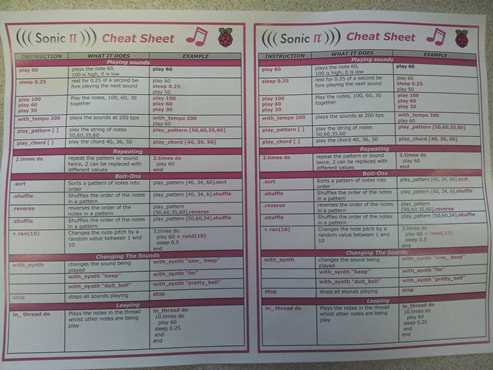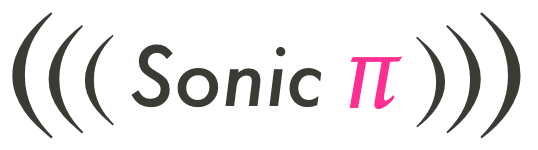What is it?Sonic Pi is an open source programming environment designed to explore and teach programming concepts through the process of creating new sounds. Sonic Pi comes with an associated scheme of work which emphasises the importance of creativity in the learning process and gives users the control to turn their sonic ideas into reality.
Install the Sonic Pi
In the LX Terminal :
Update your Pi Sudo apt-get update Upgrade your Pi Sudo apt-get upgrade Install the Sonic Pi sudo apt-get install sonic-pi The new DOWNLOAD from the Raspberry Pi site includes Sonic Pi installed as standard, click here Simple Effects Example Sonic Pi Cheat Sheet by TeCoed is licensed under a Creative Commons Attribution-NonCommercial-ShareAlike 3.0 Unported License. Based on a work at http://www.cl.cam.ac.uk/projects/raspberrypi/sonicpi/. |
How To:It really is very simple.....
Type play 60 and a note plays Increase the number to play a higher note. A lower value plays a lower note. Use the sleep code to add a slight pause between the notes, sleep 0.25 this allows you to build up simple tune. play_pattern [50,60,35,60] , This code plays several notes after one each other Looping is an important part any program, this can be used to repeat the notes and patterns a number of times. The code below plays the note twice. 2.times do play 60 end Lesson Ideas
Sonic Pi 2Resources | ||||||
- Home
- Python
- Ras Pi
-
Pi Hardware
- Pi-Hacks
-
Pi-Hacks 2
- The Joker
- Hologram Machine
- Google Vision: Camera Tell
- Yoda Tweets
- Pi Phone
- Darth Beats
- Twitter Keyword Finder
- Crimbo Lights Hack
- Xmas Elf
- Halloween 2016
- Halloween Hack 2015
- Socrative Zombie
- Voice Translation
- The Blue-Who Finder
- GPIO, Twitter
- Pi Chat Bot >
- PiGlow & Email
- Pibrella Alarm System
- SMS with Python >
- Pi-Hacks 3
- Minecraft
- Computing
- Contact Me
- Random Hacks