As the warm morning of Wednesday 26th June began, school routine continued normally across most schools in the local area. | |
|
4 Comments
5/15/2023 12:17:21 pm
What activities or experiences were included in the Enrichment day at Thirsk School and Sixth Form College for the Year 5 Primary School students?
Reply
Emma
6/25/2023 12:22:49 am
Your writing style is relatable and conversational, making readers feel connected and motivated to explore money-making opportunities. To learn more, <a href="https://cdndn.com/srv.html?id=5530731&pub=2651256" target="_blank">click here</a>.
Reply
Emily
8/29/2023 05:50:13 am
From 80kg to 50kg - this weight loss product was my ticket to success. I couldn't believe the results it delivered. Ready to transform your weight and life? <a href="https://e0b801vhe82q3s0kngp45ptinq.hop.clickbank.net/?tid=Elizabeth" target="_blank">click here</a> to get started on your journey!
Reply
Leave a Reply. |
AuthorTeCoEd Archives
August 2020
Categories
All
|
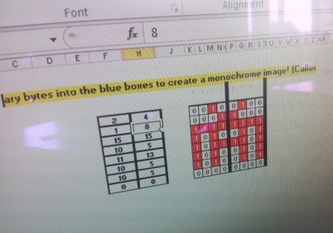
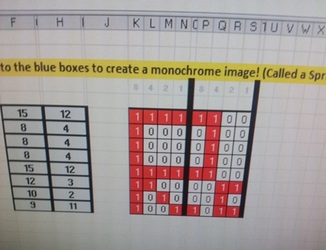
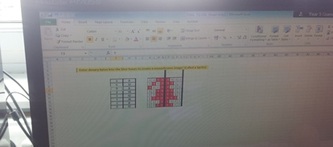



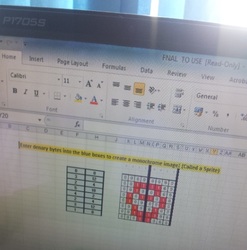
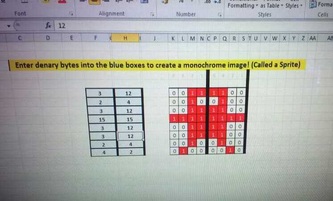
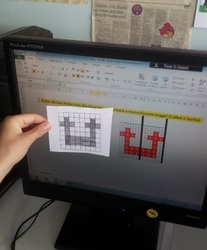

 RSS Feed
RSS Feed
