
I am always looking for interesting and exciting ways to teach computing concepts to students. Engagement is a key to making learning memorable and therefore easier to understand and recall. This post looks at how to create a Binary counting machine from plastic drinks cups.
You will need:
9 large plastic cups
A marker pen
A pinch of binary logic
You will need:
9 large plastic cups
A marker pen
A pinch of binary logic

Step One
Join the cups together as shown in the picture, they will need to turn, this can be made easier by lining up the joins on the cups.
Join the cups together as shown in the picture, they will need to turn, this can be made easier by lining up the joins on the cups.

Step Two
Across the top row write the Binary Values, 1,2,4,8,16,32,64,128. Underneath each value write a zero. The trick here is to be neat and line up the digits.
Across the top row write the Binary Values, 1,2,4,8,16,32,64,128. Underneath each value write a zero. The trick here is to be neat and line up the digits.

Step Three
Under the zeros add a row of ones. Again neatness and equal spacing is essential to ensure that the digits will all be lined up when the cups are turned.
Under the zeros add a row of ones. Again neatness and equal spacing is essential to ensure that the digits will all be lined up when the cups are turned.

Step Four
The final step is the add the two indicators as shown in the picture. The first is the read here, which i where the user lines up the binary values. The binary where the user reads the binary code.
The final step is the add the two indicators as shown in the picture. The first is the read here, which i where the user lines up the binary values. The binary where the user reads the binary code.
Reading the Cups
To read the binary code simply turn the Binary Values until you have the total value that your want, for example 41 (32 +8+1)
Then read the Binary Code from the third line. The process can be reversed and students can create a Binary Code and then work out the decimal value.
To read the binary code simply turn the Binary Values until you have the total value that your want, for example 41 (32 +8+1)
Then read the Binary Code from the third line. The process can be reversed and students can create a Binary Code and then work out the decimal value.
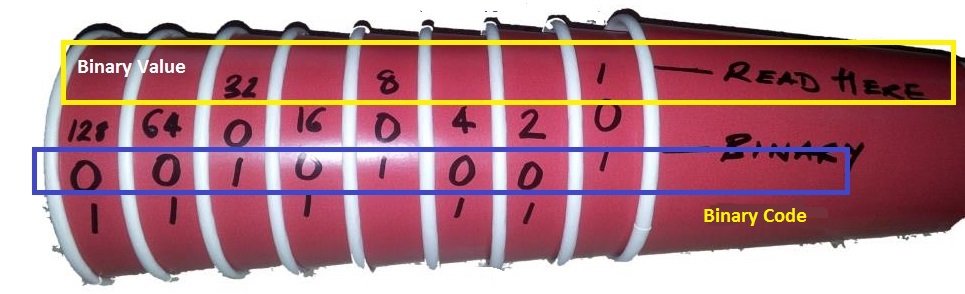
 RSS Feed
RSS Feed
