R.E.A.P: REPLICATION, EXTENTION, APPLICATION, PERSONLISED
As teachers, educators and constructors of learning, how can we use technology to facilitate good student learning? Many educational institution have injected technology, mainly iPads throughout the classroom. This has come with much expense and extra demands on time and staff. Most significant is the change and development in the we teach and the methods that we to use deliver learning when using technology. I recall asking several schools and colleges what the most difficult part of iPad deployment had been. The most common response was the 'difficulty in getting teachers to change the way they do things'. They observed best practice and use of technology where courses or content had changed and teachers were forced to change their own resources and teaching approaches. This then led to a natural progression where planning, resources and teaching incorporated technology.
I was introduce to the SAMR model which sets out the various stages of where and how technology is being used, with the aim that teachers can move from the Substitution stage up to the Redefinition stage of learning. For schools or colleges that have embedded mobile device technologies SAMR is a good guide to separating what or how these devices are being used. It can foster, " I am at the ... stage discussions and debate".
I wanted to develop the SAMR model further to include a construct to define what each stage looks like, what the learning looks like and an indication on how to move forward through the stages to embrace the full benefits of technology assisted learning.
Welcome to R.E.A.P.
R: Replication
Indicator: Technology, Software and Hardware are used to digitally replicate a current way of completing a task.
Example
Students creating a spider diagram on a device instead of Paper. Students take a photo of a text book instead of photocopy. Students complete a worksheet online instead of on paper.
Learning Level
Same - some motivation.
E: Extension
Indicator: Using Technology, Software and Hardware, deployed to do something extra or to extend the learning activity.
Example
Students have finished a report on a topic, the teacher instructs them to then create an accompanying video trailer or animation which displays their learning and understanding.
Learning Level
Some extension for some student, some adaptation of learning
A: Application
Indicator: Technology, Software and Hardware are used to deliver the learning content or to stimulate learning processes
Example
Students are presented with a choice of learning activities or applications that teach, assess and foster progression. Teacher still dictates the learning activities but a student can align their own choice with how they want to learn.
Learning Level
Some personalisation, independence and choice,
P: Personalised
Indicator: Technology, Software and Hardware are selected by the learner to stimulate and enhance their learning experience
Example
The student is an autonomous and independent learner crafting their own methods of learning and assessment. The teacher motivates, challenges and supports the student on their learning journey as required.
Learning Level
High and independent, Motivated, self sufficent
I was introduce to the SAMR model which sets out the various stages of where and how technology is being used, with the aim that teachers can move from the Substitution stage up to the Redefinition stage of learning. For schools or colleges that have embedded mobile device technologies SAMR is a good guide to separating what or how these devices are being used. It can foster, " I am at the ... stage discussions and debate".
I wanted to develop the SAMR model further to include a construct to define what each stage looks like, what the learning looks like and an indication on how to move forward through the stages to embrace the full benefits of technology assisted learning.
Welcome to R.E.A.P.
R: Replication
Indicator: Technology, Software and Hardware are used to digitally replicate a current way of completing a task.
Example
Students creating a spider diagram on a device instead of Paper. Students take a photo of a text book instead of photocopy. Students complete a worksheet online instead of on paper.
Learning Level
Same - some motivation.
E: Extension
Indicator: Using Technology, Software and Hardware, deployed to do something extra or to extend the learning activity.
Example
Students have finished a report on a topic, the teacher instructs them to then create an accompanying video trailer or animation which displays their learning and understanding.
Learning Level
Some extension for some student, some adaptation of learning
A: Application
Indicator: Technology, Software and Hardware are used to deliver the learning content or to stimulate learning processes
Example
Students are presented with a choice of learning activities or applications that teach, assess and foster progression. Teacher still dictates the learning activities but a student can align their own choice with how they want to learn.
Learning Level
Some personalisation, independence and choice,
P: Personalised
Indicator: Technology, Software and Hardware are selected by the learner to stimulate and enhance their learning experience
Example
The student is an autonomous and independent learner crafting their own methods of learning and assessment. The teacher motivates, challenges and supports the student on their learning journey as required.
Learning Level
High and independent, Motivated, self sufficent
| Master Copy |
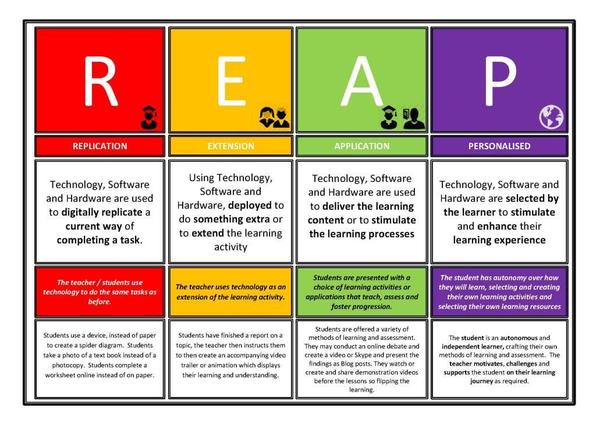
 RSS Feed
RSS Feed
